Jim Rossman: Sometimes, problems aren’t your fault
Published in Science & Technology News
Most weeks, just when I’m wondering what I’ll write about, a topic will find me.
I got a call yesterday from my brother. It was midday, and we were both at work.
Our phone calls are usually later at night, so I knew something was up.
He and his wife were both having email problems and I could tell from his voice that it was stressful. My brother is tech savvy, and he only calls me when he’s really stuck.
He and his wife use Microsoft’s Hotmail and both were unable to sign into their accounts.
He was trying to reset the password to his Hotmail account and Microsoft wanted to send a recovery code to his recovery contact, which was his wife’s email. Likewise, his wife was locked out and my brother’s email was her recovery contact.
They were stuck.
Microsoft offered to send a recovery code to his phone number on file, but when he tried that option, he simply received a message that the phone option was not available and to try again later.
We talked about the options, but he needed to get back to work, so I gave him some things to try at home.
A bit later that same day, I got a text from a friend who was having trouble getting Alexa to play his music via voice commands through Spotify. Alexa was telling him to reauthorize Spotify in the Alexa app, but he wasn’t sure how to do that.
I had helped this friend set up a new Wi-Fi router the day before and we moved all his Alexa devices to the new router and I was afraid I’d messed something up, even though it was all working when I left.
As I was texting with my friend, I walked into my house and asked Alexa to turn on the living room lights, which usually works flawlessly. She said she couldn’t find the Wyze lights and I needed to re-authorize the Wyze skill in the Alexa app.
I know how to do that, so I went to the Alexa app, opened the Skills section and searched for Wyze. When I clicked on the Wyze skill, I got an error message that the page could not be found.
Then something in my brain clicked and I looked for the Spotify skill and it also led me to an error page.
I began to wonder if Amazon was having an Alexa issue (it was).
I also started to wonder if Microsoft was having an email issue (also, yes).
My go-to page for checking if a website or service is having trouble is called Down Detector. If you go to downdetector.com and enter the name of the website or service, you’ll know pretty quickly if there is any type of problem.
Another place to check is on Reddit.com on the subreddit (specific page) for the particular site or service. I looked at the r/Alexa subreddit and there were several threads already posted by people having issues with Alexa skills.
Turns out my brother and my friend were both having issues that were beyond their control. Both were back up and running later that day.
So, today’s lesson is don’t just assume every computer issue is your fault. Take a minute to check online and see if the problem is on the other end.
©2025 Tribune Content Agency, LLC.
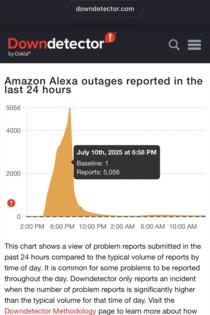





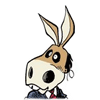
Comments